Configuring plugins
In jbrowse-web and jbrowse-desktop, plugins can be added using the config.json. Note that with our embedded components, you will likely use a different method than described in this article: see https://jbrowse.org/storybook/lgv/main/?path=/story/using-plugins--page
External plugins can be added to the config.json file like so:
{
"plugins": [
{
"name": "GDC",
"url": "https://unpkg.com/jbrowse-plugin-gdc/dist/jbrowse-plugin-gdc.umd.production.min.js"
}
]
}
Our plugin store lists the URLs for unpkg URLs for these plugins https://jbrowse.org/jb2/plugin_store/. You can also download the plugin files from e.g. the unpkg URLs to your local server and serve them.
There are several other ways to plugins in the config, that have particular ways of being resolved from your local server.
umdUrl
{
"plugins": [
{
"name": "GDC",
"umdUrl": "https://unpkg.com/jbrowse-plugin-gdc/dist/jbrowse-plugin-gdc.umd.production.min.js"
}
]
}
umdUrl is resolved relative to the index.html of the file, so can be a
relative path in your root directory or an absolute URL to somewhere on the web
umdLoc
{
"plugins": [
{
"name": "GDC",
"umdLoc": { "uri": "plugin.js" }
}
]
}
umdLoc is resolved relative to the config.json that is being loaded, so is
helpful for storing the plugin.js in the same folder as your config
esmUrl
{
"plugins": [
{
"name": "GDC",
"umdLoc": { "uri": "http://unpkg.com/path/to/esm/module.js" }
}
]
}
esmUrl is resolved relative to the index.html of the file, so can be a
relative path in your root directory or an absolute URL to somewhere on the web.
Note that ESM modules are currently not supported in web workers in firefox, so
you can use MainThreadRpc, or use alternative module formats like UMD for broad
compatibility.
esmLoc
{
"plugins": [
{
"name": "GDC",
"esmLoc": { "uri": "module.js" }
}
]
}
esmLoc is resolved relative to the config.json that is being loaded, so is
helpful for storing the plugin.js in the same folder as your config. Note that
ESM modules are currently not supported in web workers in firefox, so you can
use MainThreadRpc, or use alternative module formats like UMD for broad
compatibility.
cjsUrl
{
"plugins": [
{
"name": "GDC",
"cjsUrl": "http://unpkg.com/path/to/cjs/module.js"
}
]
}
cjsUrl is used for desktop plugins specifically, since Electron (as of
writing) does not support ESM, and since the jbrowse-plugin-template will not
output some code that is helpful for desktop like true require() calls for
desktop modules. See the
desktop plugin tutorial for
more info.
Plugin store
We recommend developers that create plugins add their plugins to our plugin store: https://github.com/GMOD/jbrowse-plugin-list you can create a PR to add your plugin there.
You can verify the plugin is installed properly by checking the Plugin Store:
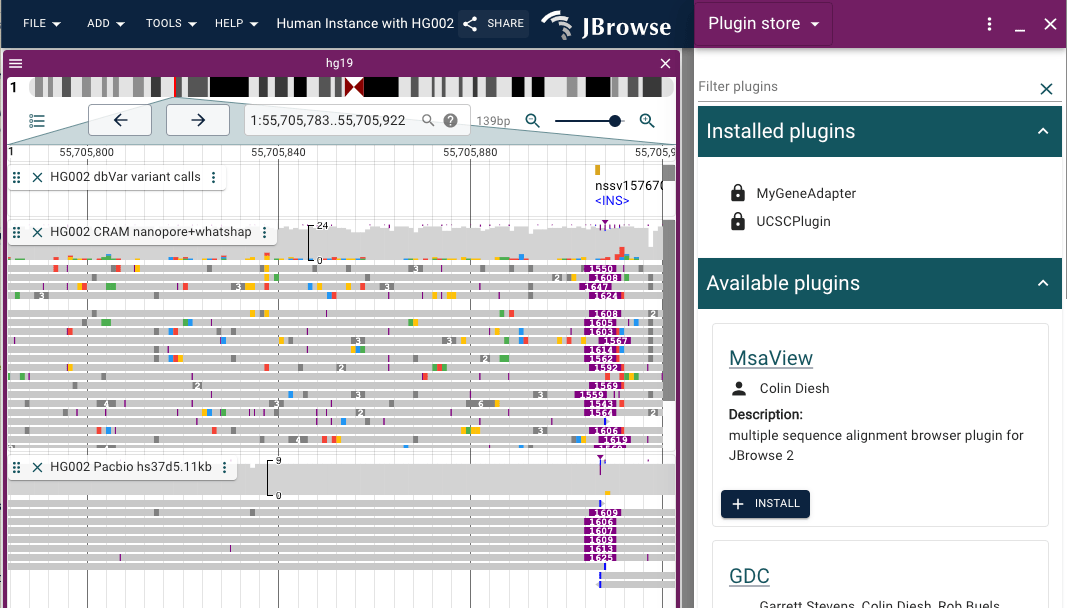
See our developer guide for more information on developing plugins, or our plugins page to browse currently published plugins.