Customizing feature details with callbacks and plugins
Every track has a configuration slot called formatDetails.
Here is an example track with a formatter:
{
"type": "FeatureTrack",
"trackId": "genes",
"assemblyNames": ["hg19"],
"name": "Genes",
"formatDetails": {
"feature": "jexl:{name:'<a href=https://google.com/?q='+feature.name+'>'+feature.name+'</a>',newfield:'Custom contents here: '+feature.name,type:undefined }"
},
"adapter": {
"type": "Gff3TabixAdapter",
"gffGzLocation": {
"uri": "volvox.sort.gff3.gz"
},
"index": {
"location": {
"uri": "volvox.sort.gff3.gz.tbi"
}
}
}
}
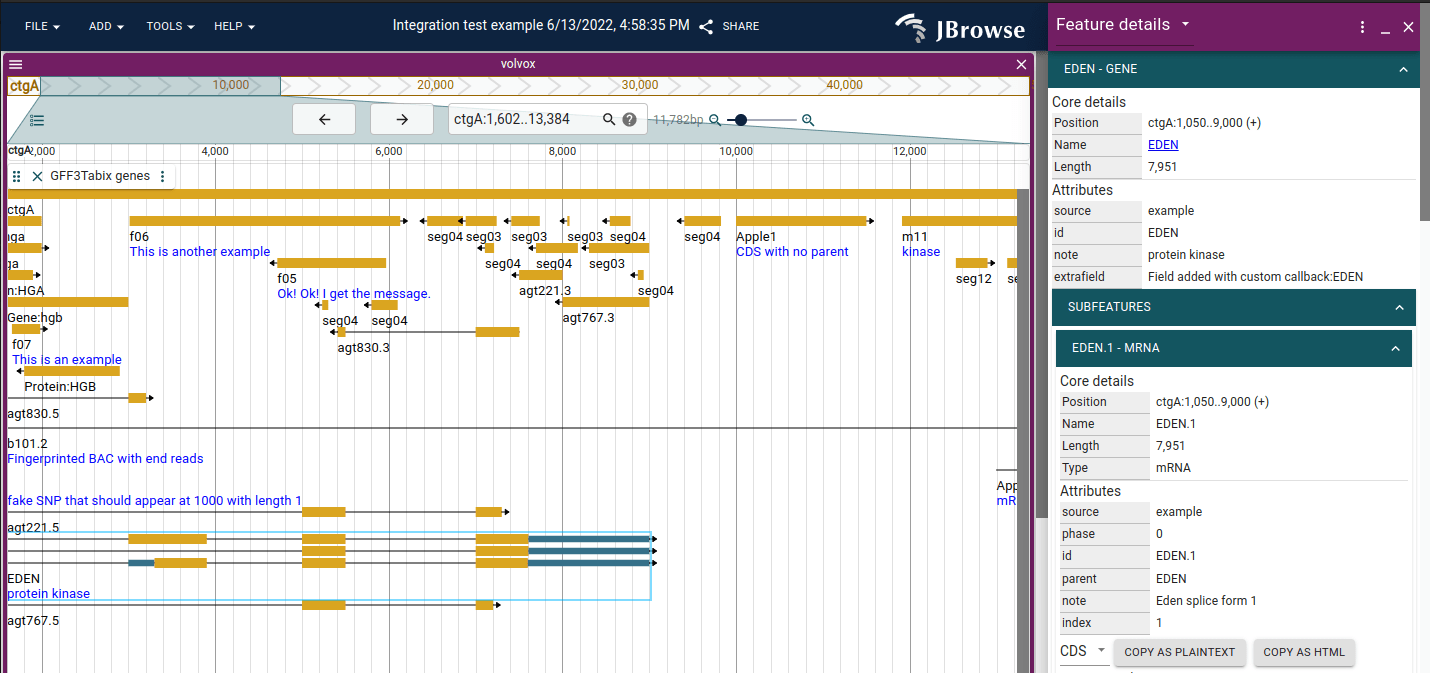
This feature formatter changes the "name" field in the feature detail panel to
have a link to a google search for that feature's name. This can be used to link
to gene pages for example as well.
In addition, this example also adds a custom field called "newfield" and
removes e.g. "type" from being displayed.
The schema for formatDetails is:
feature- customizes the top-level featuresubfeatures- customizes the subfeatures, recursively up todepthdepth- depth to customize the subfeatures to, default 1
The general way this is done is by making a jexl callback either or both of
feature and subfeatures (if you want both feature and subfeatures, you can
copy the same thing to both config slots).
The callback returns an object where the keys of the object are what you want to replace.
In the example above we return an object with:
name- customizes the name field with a link in the feature detailstype- we make this undefined, which removes it from the feature detailsnewfield- this generates a new field in the feature details
Making sophisticated customizations to feature detail panels
If your feature detail panel customization is complex, you can create a custom javascript function in a plugin that is registered with the jexl system.
You can make a small plugin file "myplugin.js"
// myplugin.js
;(function () {
class MyPlugin {
install() {}
configure(pluginManager) {
pluginManager.jexl.addFunction('formatName', feature => {
return `<a href="${feature.name}">${feature.name}</a>`
})
}
}
// the plugin will be included in both the main thread and web worker, so
// install plugin to either window or self (webworker global scope)
;(typeof self !== 'undefined' ? self : window).JBrowsePluginMyPlugin = {
default: MyPlugin,
}
})()
Then you can put myplugin.js in the same directory as your config file, and can
use the custom jexl function in your config callbacks as follows:
{
"plugins": [
{
"name": "MyPlugin",
"umdLoc": { "uri": "myplugin.js" }
}
],
"tracks": [
{
"type": "FeatureTrack",
"trackId": "genes",
"assemblyNames": ["hg19"],
"name": "Genes",
"formatDetails": {
"feature": "jexl:{name:formatName(feature)}"
}
}
]
}
See our no-build plugin tutorial for more info on setting up a simple plugin for doing these customizations.
Example: A generalized solution to dbxrefs
If you wanted to always link out to different websites mentioned in the dbxrefs of your data file, you could make a jexl function such as the following
// myplugin.js
;(function () {
class MyPlugin {
install() {}
configure(pluginManager) {
pluginManager.jexl.addFunction('linkout', feature => {
// no dbxref found, so return empty string
if (!feature.dbxref) {
return ''
}
const dbxrefs = Array.isArray(feature.dbxref)
? feature.dbxref
: [feature.dbxref]
return dbxrefs.map(dbxref => {
// customized link for Genbank dbxref
if (dbxref.startsWith('Genbank:')) {
const ref = dbxref.replace('Genbank:', '')
return `<a href="https://www.ncbi.nlm.nih.gov/gene/?term=${ref}">${dbxref}</a>`
}
// customized link for GeneID dbxref
else if (dbxref.startsWith('GeneID:')) {
const ref = dbxref.replace('GeneID:', '')
return `<a href="https://www.ncbi.nlm.nih.gov/gene/?term=${ref}">${dbxref}</a>`
}
// no link, just plaintext returned
return dbxref
})
})
}
}
// the plugin will be included in both the main thread and web worker, so
// install plugin to either window or self (webworker global scope)
;(typeof self !== 'undefined' ? self : window).JBrowsePluginMyPlugin = {
default: MyPlugin,
}
})()
And then in your config.json
{
"plugins": [
{
"name": "MyPlugin",
"umdLoc": { "uri": "myplugin.js" }
}
],
"tracks": [
{
"trackId": "mytrack",
"name":"My track",
"adapter": {...},
"formatDetails": {
"feature": "jexl:{dbxref:linkout(feature)}",
"subfeatures": "jexl:{dbxref:linkout(feature)}"
}
}
]
}
Footnote 1 - the feature details are serialized to plain JSON objects
Note that the feature for feature detail panels is different from that in the
color callback: it is a plain JS object. So instead of feature.get('start'),
you can say just feature.start. The reason it is different for the feature
details callbacks (compared with e.g. the color callbacks) is that the feature
is serialized into the session.
Footnote 2 - why are feature details plain JSON objects when other usages aren't?
You might also ask why aren't all features serialized or plain JSON objects
normally? Well, some feature types like alignments features benefit from only
being partially serialized e.g. getting only a couple attributes via
feature.get('attribute') (completely converting them to a raw JSON expression
is expensive). It is a little confusing, but that is why in the feature details,
you can access the plain JS object e.g. feature.start while in color callbacks
you use e.g. feature.get('start').