Hierarchical track selector
In v2.6.3 several options were added for configuring the hierarchical track selector.
By default, the order of the tracks in the track selector tries to follow the order of the tracks in the config.json.
-
hierarchical.sort.trackNames- boolean - sort the track names alphabetically. default: false -
hierarchical.sort.categories- boolean - sort the categories alphabetically. this is separate from the track names sorting since conceptually you can sort the categories and track names separately. default: false -
hierarchical.defaultCollapsed.categoryNames- string array - array of category names to collapse at startup (comma-joined list of subcategory names if subcategories are used) -
hierarchical.defaultCollapsed.topLevelCategories- boolean - all the "top level categories" can be collapsed by default if true. default: false -
hierarchical.defaultCollapsed.subCategories- boolean - collapse all sub-categories by default. default: false
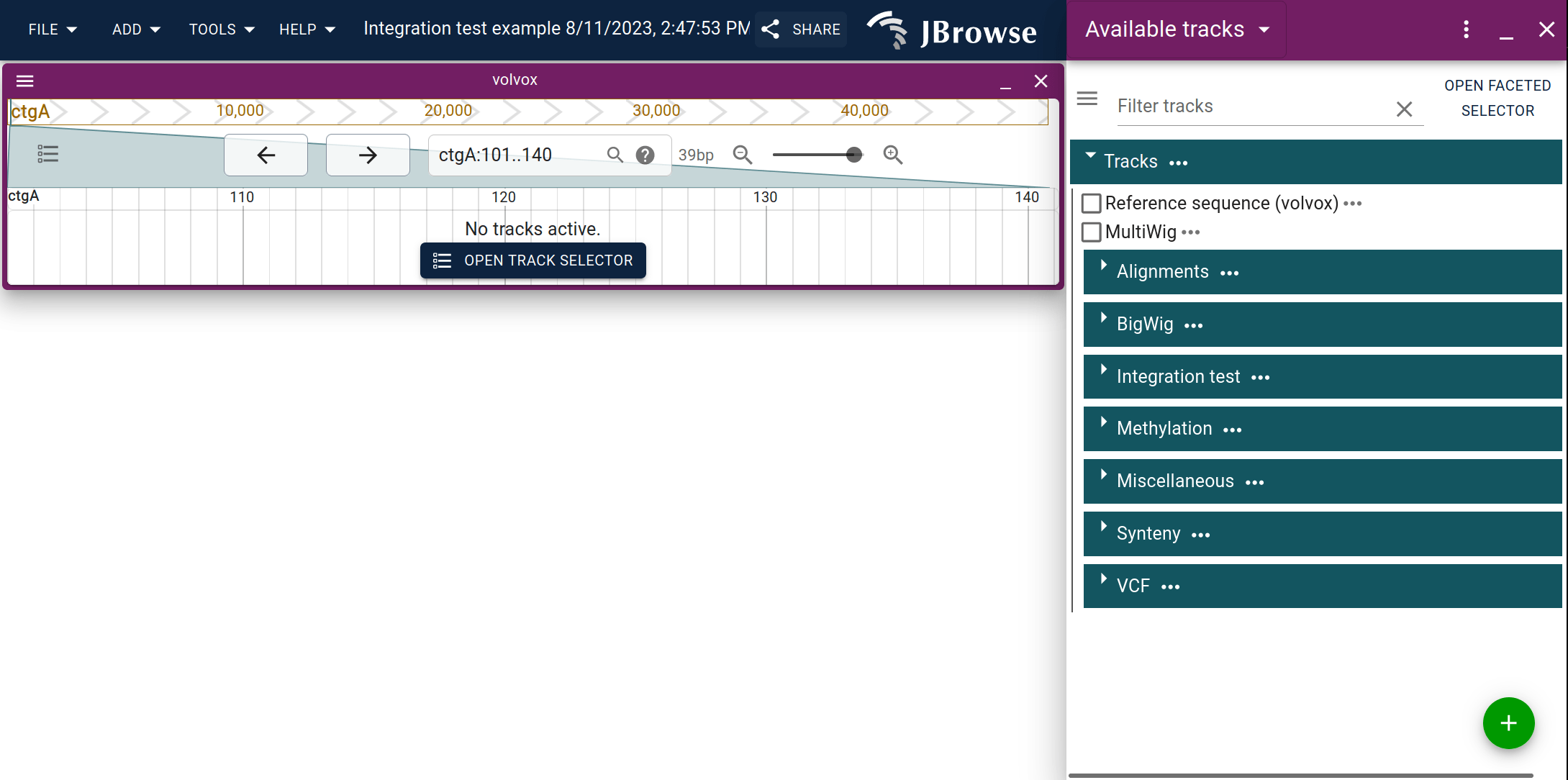
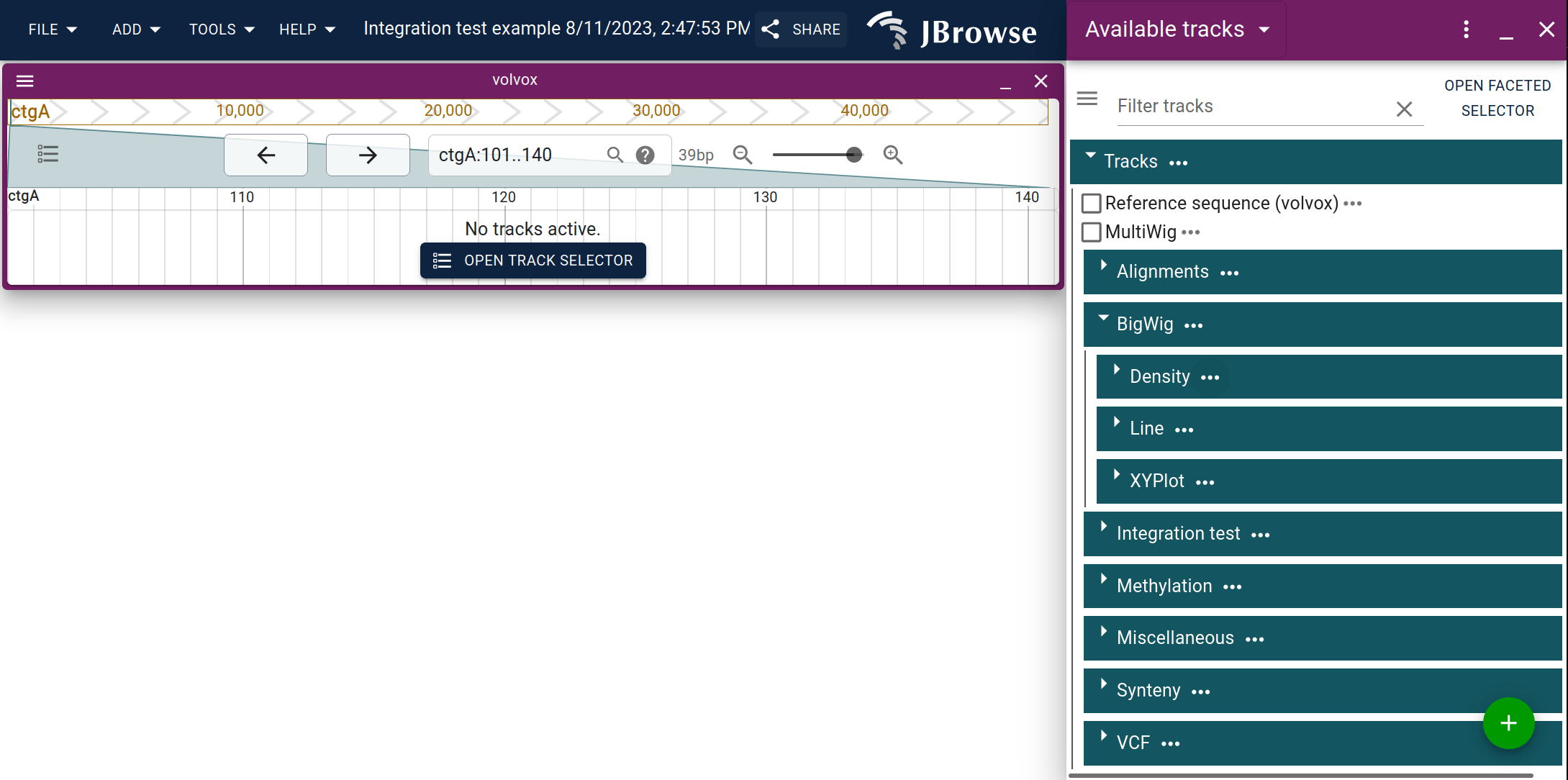
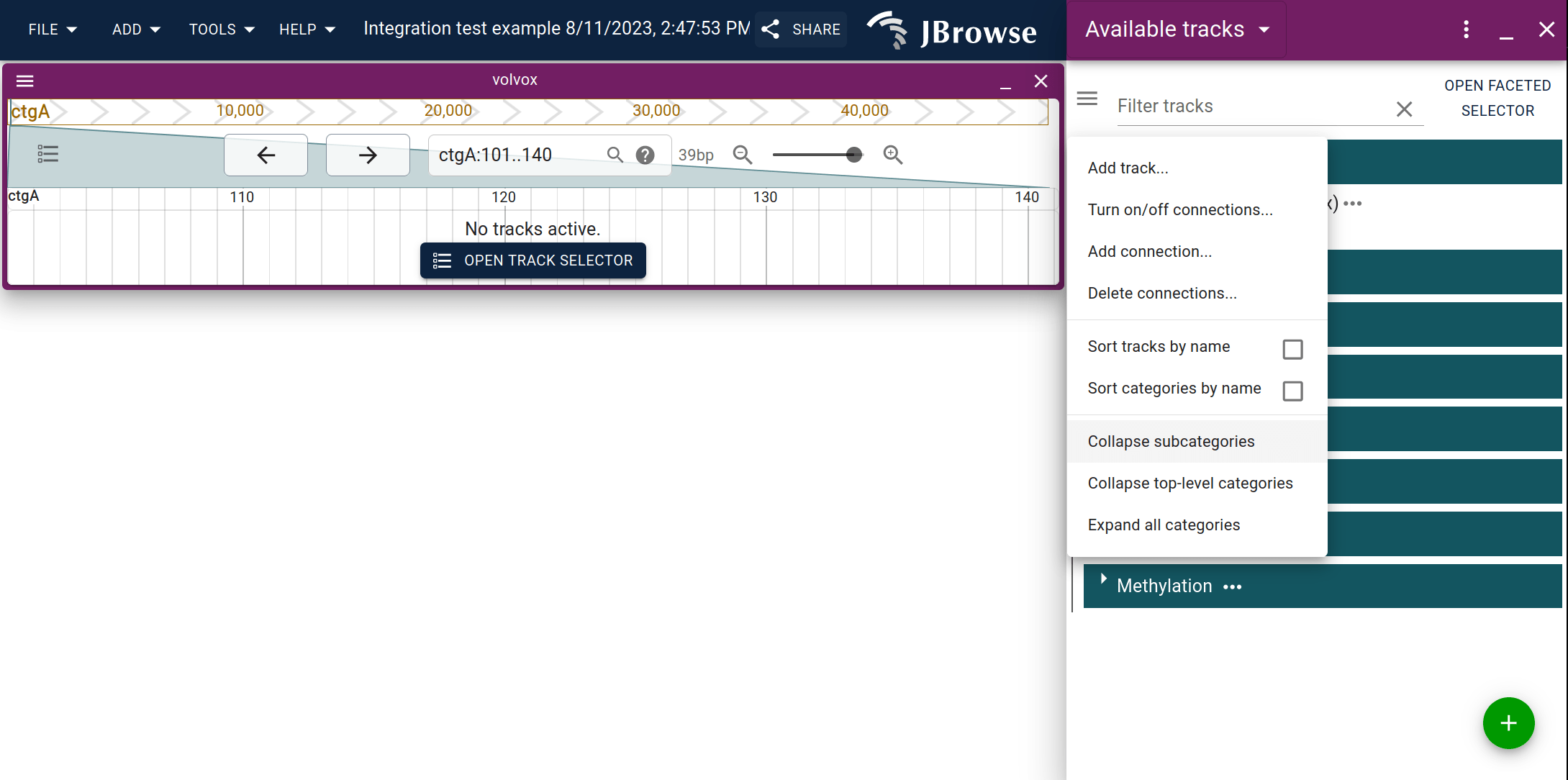
Example config.json with examples of these hierarchical settings:
{
"configuration": {
"hierarchical": {
"sort": {
"trackNames": true,
"categories": true
},
"defaultCollapsed": {
"categoryNames": ["VCF"], // only collapse some categories on initial startup
"topLevelCategories": true, // collapse all top level categories on initial startup
"subCategories": true // collapse all subcategories on initial startup
}
}
}
}
Note: The defaultCollapsed options only apply to the "initial startup",
afterwards, the "users preference" (their settings in their session) apply
See https://jbrowse.org/jb2/docs/config/hierarchicalconfigschema/ for more auto-generated config schema docs