Pre-rendered Image Tracks
Pre-rendered Image Tracks
JBrowse supports tracks based on pre-generated PNG or JPEG images that are tiled along the reference sequence. Currently, JBrowse ships with two different image track generators: wig-to-json.pl, which generates images showing simple quantitative (wiggle) data, and draw-basepair-track.pl, which draws arcs to show the base pairing structure of RNAs.
wig-to-json.pl
Using a wiggle file, this script creates a single Image track that displays data from the wiggle file. Beginning with JBrowse 1.5, this is no longer the recommended method of displaying wiggle data: it has largely been replaced by the direct-access BigWig data store coupled with the next-generation Wiggle track type. See Wiggle Tracks.
In wiggle data, a numeric value is associated with each nucleotide position in the reference sequence. This is represented in JBrowse as a track that looks like a histogram, where the horizontal axis is for each nucleotide position, and the vertical axis is for the number associated with that position. The vertical axis currently does not have a scale; rather, the heights for each position are relative to each other.
Special dependencies: libpng
In order to use wig-to-json.pl, the code for wig2png must be compiled. Normally, this is done automatically by setup.sh but it can be done manually if necessary. See the Quick Start Tutorial packaged with JBrowse for details.
Basic usage
bin/wig-to-json.pl --wig <wig file> --tracklabel <track name> [options]
Hint: If you are using this type of track to plot a measure of a prediction's quality, where the range of possible quality scores is from some lowerbound to some upperbound (for instance, between 0 and 1), you can specify these bounds with the max and min options.
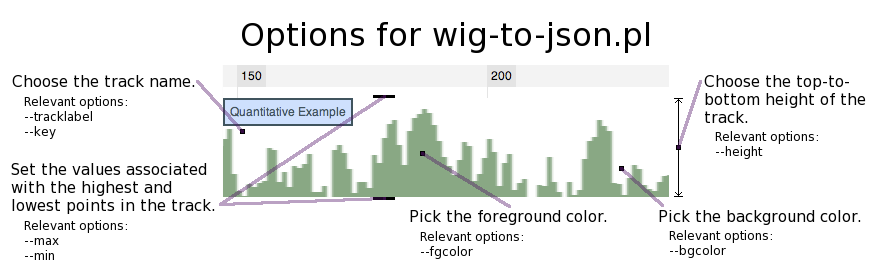
| Option | Value |
|---|---|
| wig | The name of the wig file that will be used. This option must be specified. |
| tracklabel | The internal name that JBrowse will give to this feature track. This option requires a value. |
| key | The external, human-readable label seen on the feature track when it is viewed in JBrowse. The value of key defaults to the value of tracklabel. |
| out | A path to the output directory (default is 'data' in the current directory). |
| tile | The directory where the tiles, or images corresponding to each zoom level of the track, are stored. Defaults to data/tiles. |
| bgcolor | The color of the track background. Specified as "RED,GREEN,BLUE" in base ten numbers between 0 and 255. Defaults to "255,255,255". |
| fgcolor | The color of the track foreground (i.e. the vertical bars of the wiggle track). Specified as "RED,GREEN,BLUE" in base ten numbers between 0 and 255. Defaults to "105,155,111". |
| width | The width in pixels of each tile. The default value is 2000. |
| height | The height in pixels of each tile. Changing this parameter will cause a corresponding change in the top-to-bottom height of the track in JBrowse. The default value is 100. |
| min | The lowerbound to use for the track. By default, this is the lowest value in the wiggle file. |
| max | The upperbound to use for the track. By default, this will be the highest value in the wiggle file. |
System-specific tips for building wig2png
Apple OS X
You need libpng and a C++ compiler; you can get these with Homebrew, MacPorts, or Fink.
Once you have those installed, you need to compile the JBrowse wiggle-processing program. JBrowse includes a makefile to do this, but you may need to add the paths for libpng and png.h to your compiler's library and include paths. For example, if libpng is in /usr/X11, you can run configure like this:
./configure CXXFLAGS=-I/usr/X11/include LDFLAGS=-L/usr/X11/lib
Depending on which OS X you have (and whether you're using MacPorts/fink/etc.), libpng might be somewhere other than /usr/X11, like /opt/local for example. To find where libpng is, try locate libpng.
Ubuntu / Debian Linux
Be sure to install the libpng\#\# and libpng\#\#-dev packages, where \#\# is a number such as 12 or 15, depending on the version of Ubuntu.
Red Hat/CentOS/Fedora Linux
Be sure to install the libpng and libpng-devel packages.
# draw-basepair-track.pl
This script inputs a single base pairing track into JBrowse. A base pairing track is a distinctive track type that represents base pairing between nucleotides as arcs. In addition, it is intended to demonstrate the Perl API for writing your own image track generators.
Basic usage
bin/draw-basepair-track.pl --gff <gff file> --tracklabel <track name> [options]
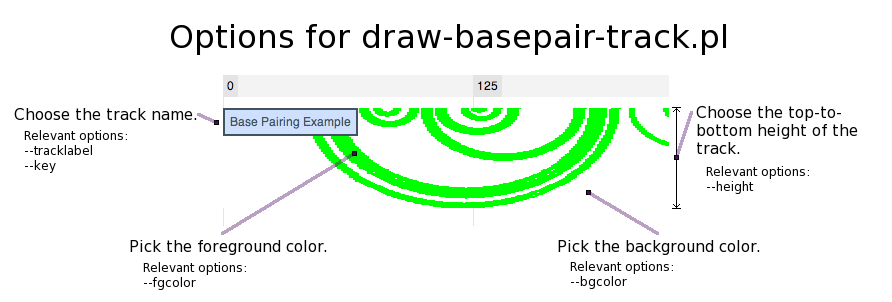
| Option | Value |
|---|---|
| gff | The name of the gff file that will be used. This option must be specified. |
| tracklabel | The internal name that JBrowse will give to this feature track. This option requires a value. |
| key | The external, human-readable label seen on the feature track when it is viewed in JBrowse. The value of key defaults to the value of tracklabel. |
| out | A path to the output directory (default is 'data' in the current directory). |
| tile | The directory where the tiles, or images corresponding to each zoom level of the track, are stored. Defaults to data/tiles. |
| bgcolor | The color of the track background. Specified as "RED,GREEN,BLUE" in base ten numbers between 0 and 255. Defaults to "255,255,255". |
| fgcolor | The color of the track foreground (i.e. the base pairing arcs). Specified as "RED,GREEN,BLUE" in base ten numbers between 0 and 255. Defaults to "0,255,0". |
| width | The width in pixels of each tile. The default value is 2000. |
| height | The height in pixels of each tile. Changing this parameter will cause a corresponding change in the top-to-bottom height of the track in JBrowse. The default value is 100. |
| thickness | The thickness of the base pairing arcs in the track. The default value is 2. |
| nolinks | Disables use of file system links to compress duplicate image files. |