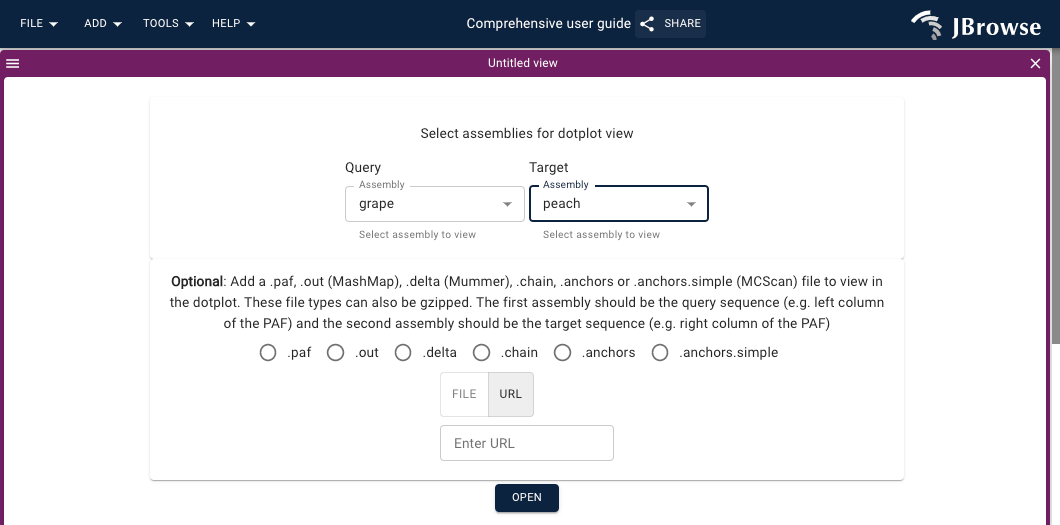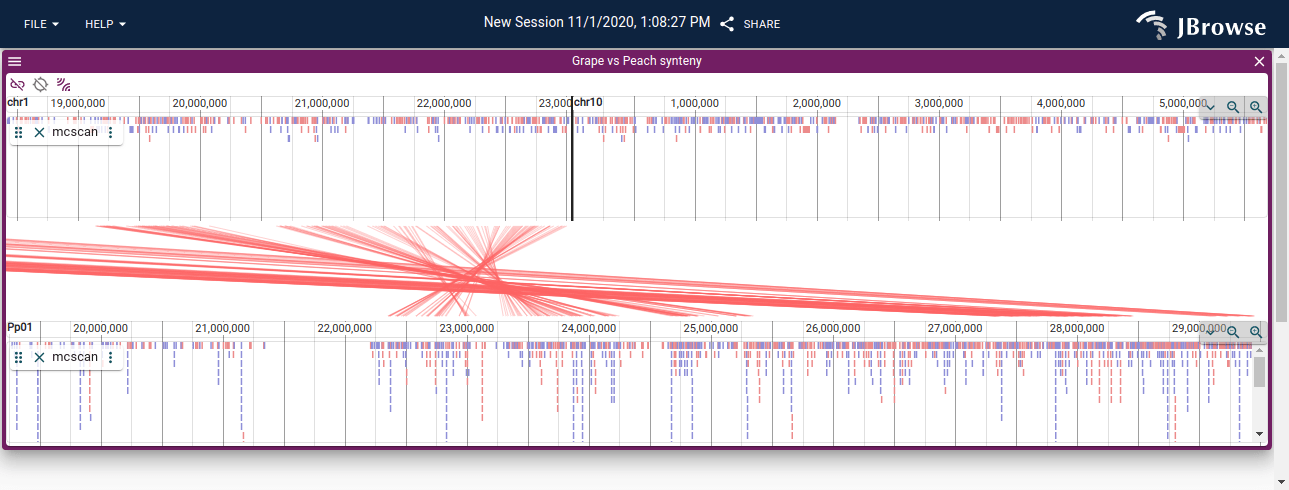Linear synteny view
Opening a linear synteny view
- Navigate on the header bar
Add->Linear synteny view - Select the genome assemblies of interest
- Optionally, add a .paf, .out (MashMap), .delta (Mummer), .chain, .anchors or .anchors.simple (MCScan) file