We are pleased to release v1.6.6!
This contains several updated synteny features, including:
- load .chain files from UCSC
- load .delta files from mummer
- load .anchors and .anchors.simple files from MCScan from the GUI
- ability to "rectangularize" the dotplot view and improved dotplot view
overviews (shows total bp of selected regions)

Screenshot showing updated import form with ability to load MCScan data

Screenshot showing multiple tracks open at once, with the .anchors (green, gene
pairs) and .anchors.simple (black, larger synteny blocks) files from MCScan
shown in the dotplot view
Note: MCScan functionality existed internally but was not easy to use. The
configuration schema for MCScan anchors files changed also to load the .bed
files at startup. See the config guide for details
We also have an updated configuration editor GUI with collapsible sections
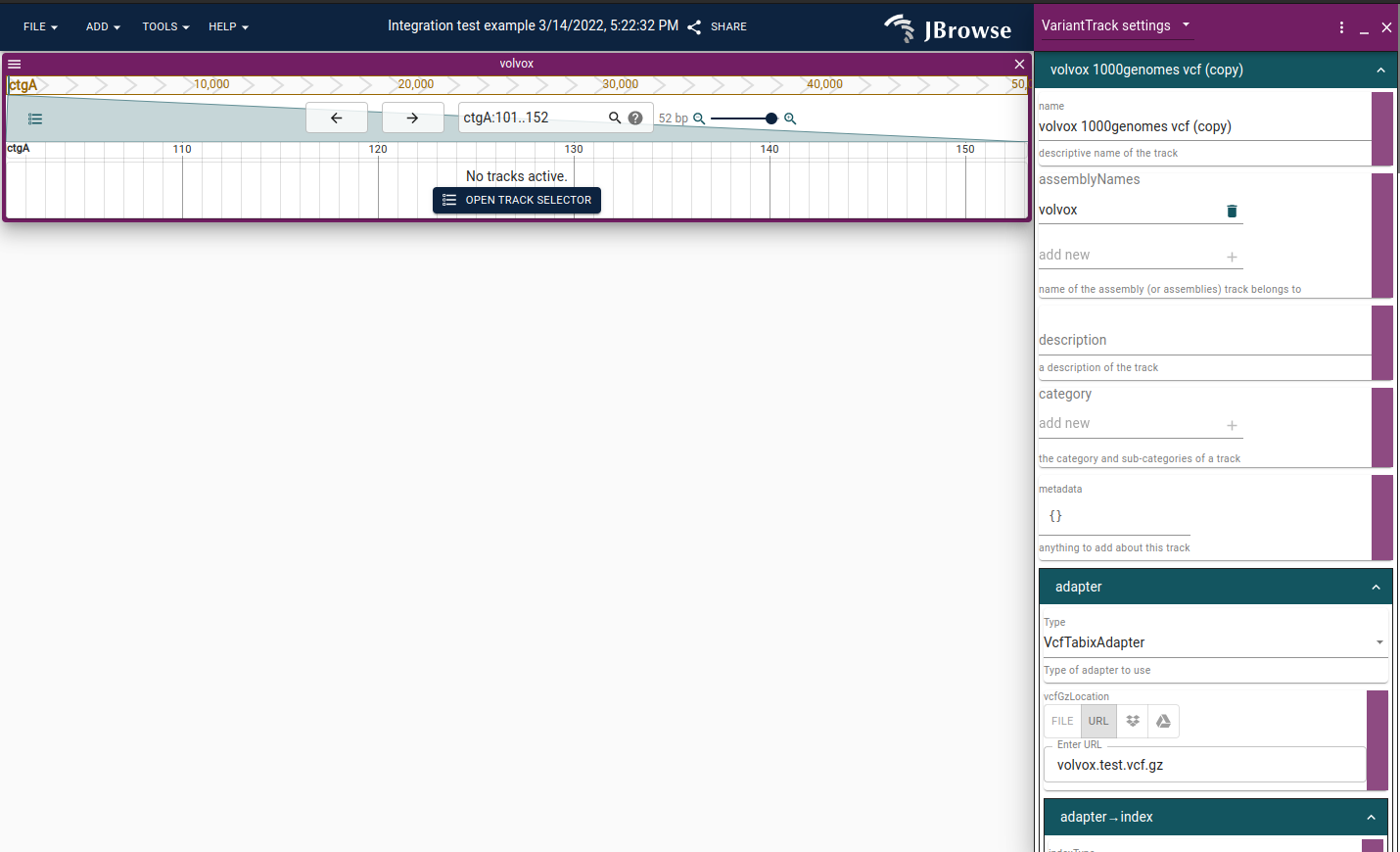
Screenshot showing new collapsible (turquoise) sections in the config editor
A number of alignments track look and feel improvements were also added. The
scale bar was made to just list the min and max values when the height is small,
clip indicator position when horizontally flipped was fixed, and the headroom
was removed making the snpcoverage take up the full height of the small area it
uses.

There have also been some changes to how internet accounts work. If you use one
of the built-in accounts like Google Drive or Dropbox, there's no need to change
anything. If you've implemented your own internet account, though, see
#2725 for more details.
Downloads
To install JBrowse 2 for the web, you can download the link above, or you can
use the JBrowse CLI to automatically download the latest version. See the
JBrowse web quick start for more
details.
1.6.6 (2022-03-15)
🚀 Enhancement
core
- #2796 Add
collapsible accordion sections in configuration editor
(@cmdcolin)
- #2791 Add new
coloring options for dotplot and ability to "rectangularize" dotplot view
(@cmdcolin)
- #2741 Allow ability
to enter a space-separated locstring to open a list of regions
(@cmdcolin)
- #2725 Refactor
InternetAccounts, add standard getFetcher
(@garrettjstevens)
- #2787 Display the
total bp viewed in the header of the dotplot view
(@cmdcolin)
- #2767 Wiggle and
SNPCoverage look and feel improvements
(@cmdcolin)
- #2746 Add .delta and
.chain format adapters, fix ref name aliasing in synteny/dotplot views, and
optimize very long CIGAR string in synteny view
(@cmdcolin)
- Other
- #2799 Exit process
after rendering to speed up jb2export
(@cmdcolin)
- #2793 Add
abortcontroller polyfill to jbrowse-img to allow it to run under node 14
(@cmdcolin)
- #2761 Add a --clean
argument to
jbrowse upgrade to clean up old files
(@cmdcolin)
- #2760 Make a
configurable refNameColumn in RefNameAliasAdapter
(@cmdcolin)
🐛 Bug Fix
core
- Other
- #2797 Fix crash
plotting methylation in sparse regions
(@cmdcolin)
- #2782 Fix display of
cytobands when horizontally flipped
(@cmdcolin)
- #2678 Preserve
double border line when using trackLabel offset and use smaller gap between
snpcoverage and reads (@cmdcolin)
- #2774 Fix
overwriting broken symlink with --force in add-track CLI
(@cmdcolin)
- #2773 Fix using
global stats autoscale on wiggle tracks
(@cmdcolin)
- #2766 Add a check
for empty content blocks to fix rare empty stats estimation
(@cmdcolin)
📝 Documentation
🏠 Internal
Committers: 2
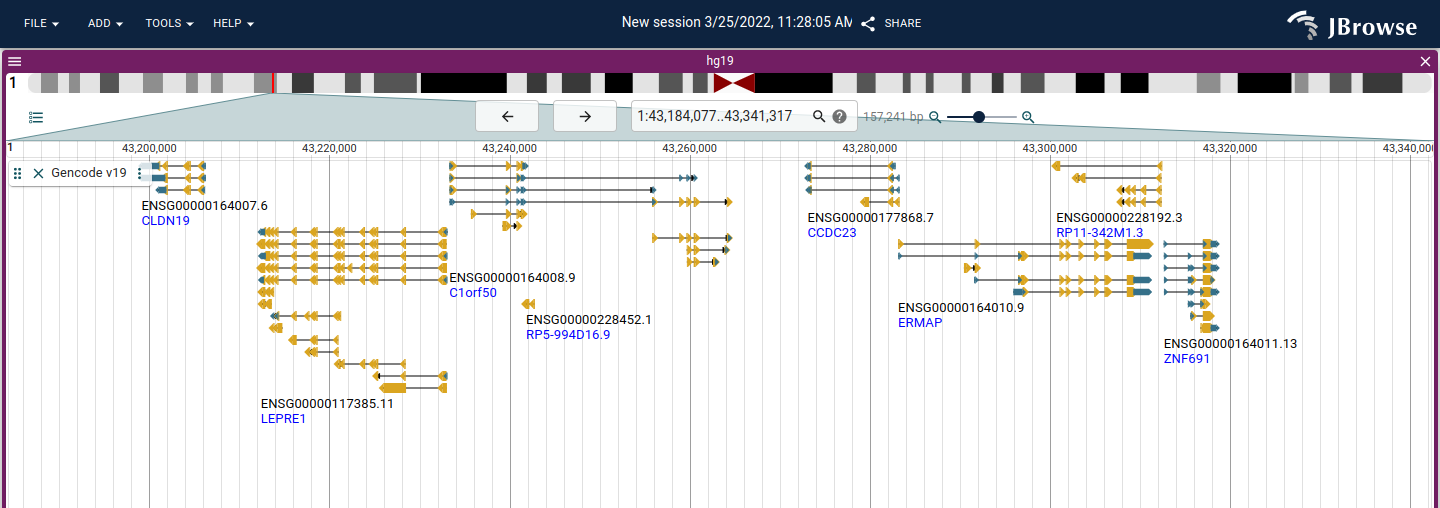




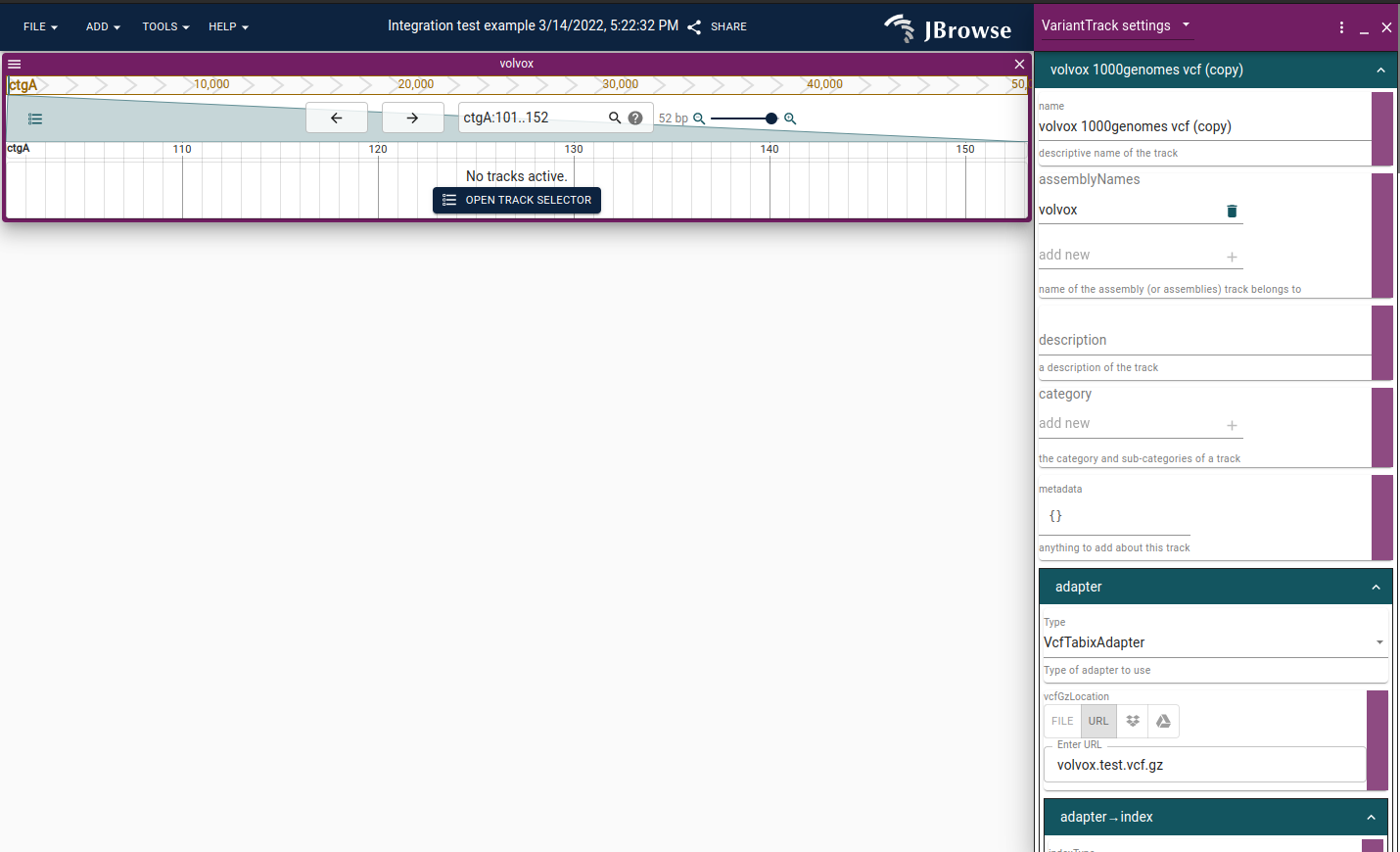

 Screenshot showing the new curvy lines of the synteny view with the grape vs
peach demo
Screenshot showing the new curvy lines of the synteny view with the grape vs
peach demo